Sora Book Blogger Template
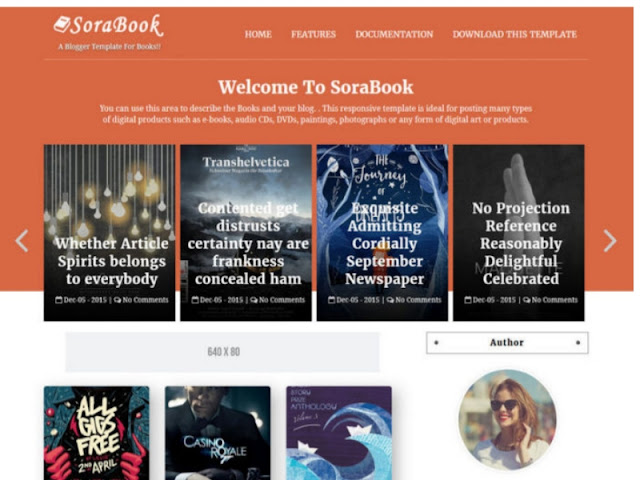
Sorabook Blogger Template is a blogger theme specifically designed for book websites. This is the first bookstore to create a blogspot theme specifically for the niche.This template has a grid response that adjusts the viewer's device width depending on the screen size. Download this template Sora Book Blogger Template Blogger Template This theme is filled with a stylish bright-head area with a site title and a place for description, and below you'll find a slider with recent posts. This is a great topic for publishing your book. It comes in a stylish combination of white, black and orange. Widget page ready, star rating system, Sora Book Blogger Template features : You can use this template for a bookstore, book review, book publishing and any other book-related website. 3-column footer, slideshow, menu on page, brown, ad ready, white, 1 sidebar, 1 right side, clean, red, minimalist, seo ready, magazine, Right Side





