Blogger email settings - What is Blogger email settings?
Blogger email settings - What is Blogger email settings?
Hello friends, in this article today we will learn how to do email settings in Blogger. What is Email Settings?
I hope you liked this post, if yes then do share it with your facebook friends. If you want to ask any question related to this article, you can ask it by commenting in the Comment box.
Hello friends, in this article today we will learn how to do email settings in Blogger. What is Email Settings?
Blogger email settings - What is email setting?
With the help of email settings, you can email hours mobile and post the post, reply to the comment and keep the post in draft.
Open your blog first by setting up email in Blogger.
Open your blog first by setting up email in Blogger.
Open Your Blog -> Settings -> Email
After going to Email Settings, the first option comes: Choose the secret word in the box next to Post using email. So that it can become a complete email address. Whatever post you want to save in the publication or draft, you have to send it to this email address.
Three options are given in Post using email , the first option in this is Publish email immediately, if you check this radio button, then whatever post you send, then it will be published immediately.
The second option in this is Save emails as draft post If you check this radio button, your post will not be published immediately but it will be saved in the draft.
If you chose the Disable option, it will not work.
Comment Notification Email In this box, enter the email address on which you want the notification of the comment.



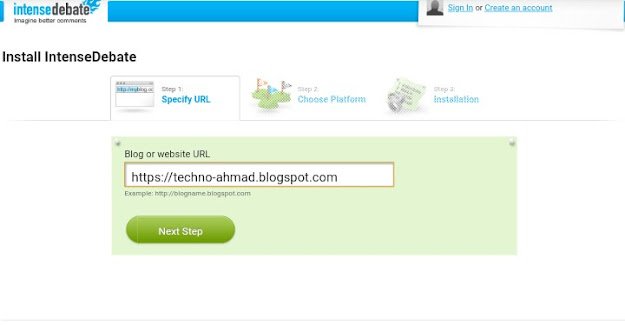
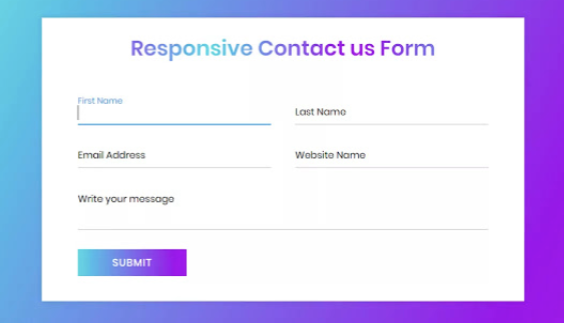
Comments
Post a Comment
Dont abuse .