How To Change Blogger Template - How to Change Blogger Template?
How To Change Blogger Template - How to Change Blogger Template?
Hello friends, in this article we will learn how to change the template in the blogger. We learned in a previous post how to create a blog or website for free. We hope you have created your blog. If not, click here.
Why change the blog template?
The biggest part of the blog is its design. People will like your blog only when the design of your blog is good. If your design of the blog is not good, then your hard work will be wasted, because if people have problems in reading your posts, then they will leave your website and go to some other side, no matter how good your articles are.
What should the blog template be like?
Although blogger has already given many templates but they are very old. Therefore , to make Blog successful, it is very important to have a seo ready and fast loading template. Because if your template is mobile friendly, fast loading and its design will also be good, then your blog visitors will surely like it.
What is blog? What is a blog?
How to create free blog or website - How to create free blog or website?
Where to download Mobile Friendly and seo ready templates?
By the way, many templates are available for free on Blogger. But they are very old. If you want to increase traffic to your blog, then use seo ready. Some top websites to download seo ready templates.
Gooyabitemplates
Btemplates
Mybloggerthemes
Themeforest
Apart from the theme forest, you can download free and premium templates from the rest of the three websites. Only premium template is available on theme forest. If you are starting a blog, you can use the free template. Both free and premium templates work the same. The credit link of the website you download from the free template remains in the bottom and no credit link remains in the premium template and it can also be customized.
How to change blog template?
Before uploading the theme, extract the template that you have downloaded. Blog templates can be uplaod / change in two ways.
Method 1:
First you go to blogger.com .
And then
Click on Theme .
Click on Backup / Restore .
Now a new page will be open.
Make sure to backup your theme by changing the template of the blog. Because if there is an error in the theme, then you can upload your old theme. Theme of backup to Download theme click.
Click on Choose File and go to the template where you want to apply the xml file where it is extracted. Select the xml file and click on the Add button.
Click the upload button to add the file . Now your template will be successful install.
Method 2:
Like Method 1, first go to blogger.com .
Click on Theme .
Click Edit html .
After clicking on Edit html, a new window will open in front of you.
Now open the .xml file in notepad in the template you have extracted and select all (Ctrl + A) and copy (Ctrl + C) . After copying, come to the blog page and click in the coding area , now select code all (Ctrl + A) and past (Ctrl + v) .
After past , click on save theme . Now your template has been succesful installed .
Tips: Out of these two methods, Method 2 is the best option for you because the old widgets that you have in method 1 are added to the automatic slidebar which has to be removed later. But method 2 has a very fresh install
Hello friends, in this article we will learn how to change the template in the blogger. We learned in a previous post how to create a blog or website for free. We hope you have created your blog. If not, click here.
Why change the blog template?
The biggest part of the blog is its design. People will like your blog only when the design of your blog is good. If your design of the blog is not good, then your hard work will be wasted, because if people have problems in reading your posts, then they will leave your website and go to some other side, no matter how good your articles are.
What should the blog template be like?
Although blogger has already given many templates but they are very old. Therefore , to make Blog successful, it is very important to have a seo ready and fast loading template. Because if your template is mobile friendly, fast loading and its design will also be good, then your blog visitors will surely like it.
What is blog? What is a blog?
How to create free blog or website - How to create free blog or website?
Where to download Mobile Friendly and seo ready templates?
By the way, many templates are available for free on Blogger. But they are very old. If you want to increase traffic to your blog, then use seo ready. Some top websites to download seo ready templates.
Gooyabitemplates
Btemplates
Mybloggerthemes
Themeforest
Apart from the theme forest, you can download free and premium templates from the rest of the three websites. Only premium template is available on theme forest. If you are starting a blog, you can use the free template. Both free and premium templates work the same. The credit link of the website you download from the free template remains in the bottom and no credit link remains in the premium template and it can also be customized.
How to change blog template?
Before uploading the theme, extract the template that you have downloaded. Blog templates can be uplaod / change in two ways.
Method 1:
First you go to blogger.com .
And then
Click on Theme .
Click on Backup / Restore .
Now a new page will be open.
Make sure to backup your theme by changing the template of the blog. Because if there is an error in the theme, then you can upload your old theme. Theme of backup to Download theme click.
Click on Choose File and go to the template where you want to apply the xml file where it is extracted. Select the xml file and click on the Add button.
Click the upload button to add the file . Now your template will be successful install.
Method 2:
Like Method 1, first go to blogger.com .
Click on Theme .
Click Edit html .
After clicking on Edit html, a new window will open in front of you.
Now open the .xml file in notepad in the template you have extracted and select all (Ctrl + A) and copy (Ctrl + C) . After copying, come to the blog page and click in the coding area , now select code all (Ctrl + A) and past (Ctrl + v) .
After past , click on save theme . Now your template has been succesful installed .
Tips: Out of these two methods, Method 2 is the best option for you because the old widgets that you have in method 1 are added to the automatic slidebar which has to be removed later. But method 2 has a very fresh install




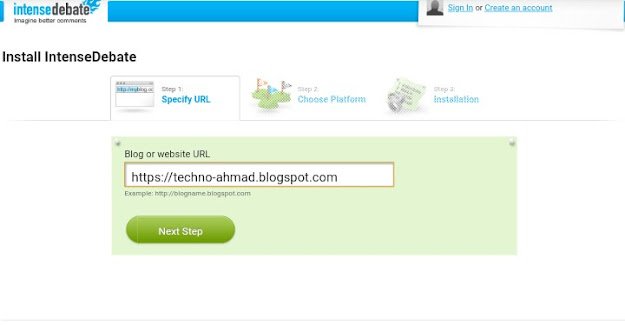
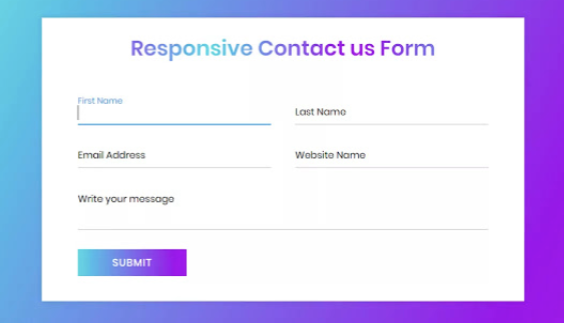
Comments
Post a Comment
Dont abuse .