76 subscription form cute | attractive types for gadgets blogger | WordPress widgets | Plugin 2020
Today we are going to release some best awesome blogger widgets and plugins many of you are missing such a great widget. These widgets will play a major role in Improve Your Blog's ranking.
Please comment this article. and enjoy yourself. This is mostly used for blogging and WordPress. How many plugin I don't know. So we turn now our topic this.
If you are knowing that of any plugin please message and I will try to explained this widget. someone I will explain. please read together. let's start .
1: Checkout our product
cute & attractive widgets types for free blogger gadgets 2020
These widgets, attract new visitors' attention towards your blog. My list includes popular posts, Label widget, recent comments, social media widgets, drop down & horizontal menus, subscription widgets, Pop up widgets, lists of recent posts whatever you like.
Here you can easily find out the different types of plugins. So, you make your blog look professional.
There are a large number of free latest widgets are available for Blogger that you can install i n
i am already explain stylish custom search box if you can read this artcle so please click here and read artcle & comment on both.
Find some good and useful widgets for your blog
- Stylish Search box.
- Social media widget.
- Popular Posts Widget.
- Email subscription box.
- Live traffic feed widget.
- Facebook popup like box.
- Floating Social sharing buttons.
- Recent
posts widget with thumbnails. - Contact us form widgets for blogger
- Login form widgets for blogger
- Commentluv for blogger.
- Adsense blogger widgets for earning
- Featured post widgets for highlights a special post on your blog for different looking.
- Blog search widgets for find any thing having your blog
- HTML /JAVA Script widget for adding third party ads. Or HTML CODE.
- Profile widgets for your information for the visitors.
- Blog archive widgets for older posts with date can show with title.
- Page Header widgets shows that your blog title and description.
- Followers widgets or gadgets shows that are the totally followers of your blog or website.
- Image widgets or gadgets to approve you to add an image of computer everywhere do you want on the website.
- Label widgets shows the label of posts in your blog.
- Page widgets shows that all the pages of your website.
- Link list widgets shows that a collection of your favourite website,blog,or web pages for your visitors.
- Text widgets provide you to add text to your blog .
- Popular posts widgets or gadgets display the most popular posts of you website.
- Blog's stats widgets show the total number of visitors of your website.
- Blog list widget show off what you read with a blogroll of you favourite blog.
- Follow by email widgets provide facilities of visitors if the posts is publish it is directly delivered from subscriber.
- Subscribe link widget provide you Lear your readers easily subscribe to your blog with popular feed reader.
- Translator widgets translate all the pages did you want read it in any language.
- Feed widgets provide you add content from an RSS or atom feed to your blog.
- Logo widget shows your logo on the page where you put logo on the page.
- List gadget provide you add a favourite list like books,movies or anything you like.
- Contact form gadget provide you to add a contact from to your blog by visitors.
- Wikipedia gadget provide you the facility of you can find quickly conveniently and easily with full paragraph.
- Attribution gadgets display your blog attribution data.
- Report abuse reports inappropriate content.
- IF YOU ARE BLOGGER SO PLEASE PRESS ANY WIDGETS OR GADGETS
- COPYRGHT FROM BLOGGER.COM . IT HAS ALL GADGETS.
AdSense Earn revenue by displaying relevant ads on your blog. By Blogger |
Featured Post Already addedHighlight a special post on your blog. By Blogger |
Blog Search Let visitors search your blog. By Blogger |
HTML/JavaScript Add third-party functionality or other code to your blog. By Blogger |
Profile Already addedDisplay information about yourself to your visitors. By Blogger |
Blog Archive Make it easy for visitors to navigate your blog with links to older posts. By Blogger |
Page Header Already addedDisplay your blog's title and description. By Blogger |
Followers Displays a list of users who follow your blog By Blogger |
Image Add an image from your computer, or from somewhere else on the web. By Blogger |
Labels Show all the labels of posts in your blog. By Blogger |
Pages Display a list of stand-alone pages on your blog. By Blogger |
Link List Display a collection of your favorite sites, blogs, or web pages for your visitors. By Blogger |
Text Add a text message to your blog. By Blogger |
Popular Posts Display a list of the most popular posts from your blog. By Blogger |
Blog's stats Display the number of pageviews to your blog. By Blogger |
Blog List Show off what you read with a blogroll of your favorite blogs. By Blogger |
Follow by Email Make it easy for visitors to subscribe to email delivery when you publish a post. By Blogger |
Feed Add content from an RSS or Atom feed to your blog. By Blogger |
Logo Show your Blogger pride by adding a logo to your page. By Blogger |
Subscription Links Let your readers easily subscribe to your blog with popular feed readers By Blogger |
Translate Let visitors translate your blog into different languages. By Blogger |
List Add a list of your favorite books, movies, or anything you like. By Blogger |
Contact Form Add a Contact Form to your Blog. By Blogger |
Wikipedia With this gadget you can quickly, conveniently and easily search on Wikipedia for articles or full text. By Blogger |
Attribution Already addedDisplay your blog's attribution data. By Blogger |
Report Abuse Already addedReport inappropriate content. By Blogger |
30 best WordPress widgets for bloggers
Over 20 billion pages created in WordPress are visited by more than 409 million people monthly . So it's no wonder the huge and constantly growing number of plugins and widgets associated with it.
For bloggers who have just started their adventure with WordPress, figuring out which of these tools may be useful is certainly not easy.
There are endlessly many paid and free options for improving your site. To make your task easier, use our guide to the 23 best WordPress widgets for bloggers.
How many types of widgets for WordPress. But still I am showing some widgets of WordPress. You can learn and put on your WordPress for awesome looking.so lets start.
1: Techslices Traffic Widget
Techslices Traffic Widget tracks the number of unique visitors over a time interval and reviews the number on the widget in original time.
a web developer with a background in Electronics Engineering who spends a significant chunk of development time on the net searching for know-how, solutions and available documentations to assist him in his work.
2: Performancing Widget
Performancing WordPress Widget, by Christian Spanring, is a WordPress widgets plugin which can be used to place performancing somewhere on your sidebar without knowing HTML code.
You do not need to open your theme editor, just drag and drop this widget into your sidebar.
Installation is like with any other widget: unpack and upload it to your plugins/widgets folder, activate it in your plugins menu and then drag it somewhere onto your sidebar.
There are only three Widget options to set:
- Widget title (default: Performancing Partners)
- Blog ID (obligatory! your blogid given by Performancing)
- Widget alignment (default: center)
3: About Me Widget
About Me Widget, by Samuel Devol, is a simple about me widget for wordpress.
About Me Widget is a widget that would allow a user to enter a path to an image, a few lines of text and a few links.
Here are some installation instructions:
Download the latest version of About Me Widget,
Unzip the aboutme.php to your wp-content/plugins/widgets directory, and
Go to your Admin Plugins:Plugins page and enable the About Me widget.
To configure:
- Go to Admin Presentation:Sidebar Widgets and click on the config button for the About Me widget.
- Enter the title you want visitors to see on the sidebar (default: About Me).
- Enter how you want the contents aligned, either left, center or right (default: center).
- Enter the full URL to your image.
- Enter your “blurb”. Use ‘Enter’ (carriage return) to force a newline.
- Enter a URL for a more in depth About Me page/post.
- Enter the title/text you want your visitors to see for the “About Me page/post” link.
- Enter a URL or mailto: for your contact information.
- Enter the title/text you want your visitors to see for the “contact information” link.
- Close.
- Move the widget to where you would like it in your active sidebar.
- Save
4: Searchamabob widgets
Searchamabob is a cool widget you can add to your site. It gives your visitors an easy way to search for a selected text on Google, Omgili or any other search engine they define.
All you have to do is add the following Javascript line to the end of your HTML (just before the </body>) and your visitors can start using it.
<SCRIPT LANGUAGE="JavaScript" SRC="http://www.Techno-ahmad.blogspot.com/Searchamabob.js"></SCRIPT>- Try it yourself by selecting text on this page or on Omgili results page. -
Some Q&A
- Can I exclude certain parts of my page from showing Searchamabob?
Sure! Just surround the text with a span/div element with the ID "no_searchamabob". For example: <span id="no_searchamabob">No Searchamabob here...</span>- Can I add predefined search engines to Searchamabob?
You can add as many predefined search engines to Searchamabob as you like.
Simply add the following code before the the Searchamabob javascript line:<SCRIPT LANGUAGE="JavaScript">
g_customEngines = new Array();
g_customEngines[0] = "Replace with the description , http://www.SearchEngine.com/<term>";
</SCRIPT>
Each element in "g_customEngines" is your definition of a search engine. The name and address of the engine, is separated by a comma. Set the right description of the engine, and replace the URL with the one you want. The <term> tag will be replaced with the search query the user selected.
- Can I change the colors of Searchamabob?
Yes. You have a complete control over the colors of the Searchamabob menu.
To change the background color define the g_menuBKColor variable in a Javascript block:<SCRIPT LANGUAGE="JavaScript">
g_menuBKColor = "E4E4E4";
</SCRIPT>
To change the border color define the g_menuBorderColor variable in a Javascript block:<SCRIPT LANGUAGE="JavaScript">
g_menuBorderColor = "C0C0C0";
</SCRIPT>
To change the font color define the g_menuFontColor variable in a Javascript block:<SCRIPT LANGUAGE="JavaScript">
g_menuFontColor = "000000";
</SCRIPT>
To change the mouse-over color define the g_menuMouseoverColor variable in a Javascript block:<SCRIPT LANGUAGE="JavaScript">
g_menuMouseoverColor = "F4F4F4";
</SCRIPT>
5: Weather Widget
Weather Widget displays your local weather from wunderground.com.
Wunderground.com provides free, real-time online weather information to millions of Web users around the world,
Weather Underground is pleased to offer a variety of Newspaper Weather Services and Custom Website Weather Packages.
Unfortunately, the weather widget only allows you to enter US locations.
- To install the weather widget
First you need to download Weather Widget,
upload wunder.php into the wp-content/plugins/widgets directory,
activate the module from the Plugin Management page,
and then go to the Sidebar Widgets page to configure your Title, City and State.
6: SparkStats Widget
SparkStats is a plugin for the Wordpress blogging platform. SparkStats is the best commenting activities over per day or week.
SparkStats uses the Sparkline PHP Graphing Library to generate word-like graphs that shows the sharing and commenting activity on your website over a period of days, weeks, or months.
Sparklines are small, lightweight bits of graphical data, perfect for sum a little statistical information and view style to your website at the same time.
Sparkstats for example is a very nice little plugin for Wordpress. But it is small time works when you use the new sidebar widgets.
SparkStats Widget is a widgets to use Sparkstats in a sidebar widgets.
Luc created a file called “widget-sparks” using the sparkStats_imgURI() as a variable. This was a little cleaner but He is not sure if He will keep on using the theme widgets long term.
Note: You will need the sparkstats plugin and the sidebar widgets plugin. Then rename the sparks file with a php extension and put it in the plugins/widgets directory.
4 things to look for when choosing WordPress widgets
1. Functionality
To increase the likelihood that you will choose a product that will perform several functions well, try to orient yourself in the available options - on your own or using our guide.
Functionality and versatility are important elements for each of the WordPress widgets.
Regardless of which widget you choose, it will only fulfill its function if it is compatible with your blog.
2. Timeliness
Before you choose and integrate the widget with your platform, make sure everything is up-to-date and will work with the latest version of WordPress.
The easiest way to do this is to use the site status plugin, which allows you to find out if you need any updates.
In most cases, installing plugins and related widgets involves accessing help and technical support. However, before you decide on a given widget, it is good to check their quality.
3. Support
Ultimately, the blogger devotes a lot of time and effort to his online presence, so be sure that you can count on support if you need it.
The last, but not the least important feature of a good widget is its appearance. Ultimately, you take the time to create a site that is a reflection of your personality,
4. Appearance
so you definitely don't want to install a random plugin on it that will distort the overall visual impression.
By choosing a widget that you can visually adapt to your existing content, you give yourself the opportunity to easily integrate new features with what you already have on your site.
Among the many really great options to choose from, we've prepared a list of 23 widgets for bloggers working in WordPress. No matter if it's about adding contact forms,
Best widgets for bloggers
planning posts or even adding a Google Maps sticker, widgets can help you quickly and effortlessly improve the quality of your blog.
Social media is a natural blogging company, but integrating all of these channels on one page already requires some skills.
Social media widgets
Fortunately, WordPress has several new widgets to offer, which are perfectly suited to helping you make the most of your online presence.
If you are also a blogger on social media, it may make sense to include this content in your blog. However, traditional tools available in WordPress may sometimes be too inflexible.
1. Balloon Social Photo FeedSmash-ballon-social-photo-feed-widget
If you are also a blogger on social media, it may make sense to include this content in your blog. However, traditional tools available in WordPress may sometimes be too inflexible.
Try using a widget like Smash Balloon Photo Feed and see how easy it is to customize channels and the way they are presented to your needs.
A widget that allows you to embed video content from YouTube will always be a beneficial addition to your blog. With this handy widget from YotuWP you can add a single movie or even a gallery of movies on any part of your site.
2. YouTube Gallery from YotuWPyotuwp-wordpress-widget
A widget that allows you to embed video content from YouTube will always be a beneficial addition to your blog. With this handy widget from YotuWP you can add a single movie or even a gallery of movies on any part of your site.
If you have your YouTube channel, adding video content to your site more effectively will allow your readers to be interested in it, and more readers and more viewers, of course, double the profit!
Increasing the number of recipients with the help of social media is easy, but synchronizing posts with the platform can be frustrating. So let's use a widget such as Ultimately Social Media,
3. Ultimately Social Media Iconsultimately-social-media-icons-widget
which allows you to collect and place on the site a huge number of links to social media and it's an attractive, eye-catching way (for example in the form of "floating" buttons and animations).
The more visually attractive your blog is, the better, of course. Envira Gallery is one of the most popular gallery creation tools in WordPress,
4. Envira GalleryEnvira-gallery-wordpress-widget
The more visually attractive your blog is, the better, of course. Envira Gallery is one of the most popular gallery creation tools in WordPress,
thanks to which you don't have to be familiar with the secrets of coding to add elegant galleries to your website. In addition, Envira Gallery is also a widget designed to easily share content via social media and other related platforms.
As for the presentation of category options to readers, the rule is that the more attractive the better. Dynamic visual elements like a text cloud or bubble chart on a page or even in a social channel is a way to encourage readers to be interested in a given category and spend more time on your site.
Widgets for better content presentation
Of course, regularly creating high-quality content is important, but it won't do much good if it doesn't go hand-in-hand with organizing that content.
As for the presentation of category options to readers, the rule is that the more attractive the better. Dynamic visual elements like a text cloud or bubble chart on a page or even in a social channel is a way to encourage readers to be interested in a given category and spend more time on your site.
Widgets for better content presentation
Of course, regularly creating high-quality content is important, but it won't do much good if it doesn't go hand-in-hand with organizing that content.
No reader will read an article that he simply cannot find. To avoid these situations, try a few of these functional widgets and see how your site is growing in popularity!
Best widgets for WordPress
1. WordPress Popular Postswordpress-popular-posts
You can highlight your best entries by displaying shortcuts to them in the form of practical thumbnails;
and you can highlight your posts in different popularity rankings - by category or by a specific time frame. If you can't decide, you can display several of these rankings at once.
The archiving tool is crucial if we want to maintain visibility of evergreen content and allow recipients constant access to it. WordPress has a default archiving tool, but Compact Archives offers some additional formatting options, which makes this widget easily fits into the existing page layout.
Although WordPress is constantly updated with new features and functions, the search bar is still a work in progress. Widgets like Relevanssi help your readers find what they are looking for faster and easier, allowing them to search for articles by date or topic, and even search multiple sites at once.
If the standard sidebar on each page doesn't seem like the most-interesting option, use the Content Aware Sidebars widget. It's a simple way to give each page of your blog a unique character with more interesting, logically organized and personalized sidebars.
One of the best ways to expand your audience is to use additional content such as newsletters and interactive content. The widgets listed below will help you create a more interesting page, and make it easier for your recipients to establish relationships with you.
Using the side menu bar as a place for contact forms is a great way to easily share them with recipients. Although there are several plug-ins for contact forms on the market, few of them have a widget as easy to integrate as Ninja Forms.
Your availability increases the feeling of closeness with you as a blogger. Contact Widgets is a useful tool for presenting all contact information in the sidebar - from email address to links to your platforms on social media. Thanks to this, your contact details are always in a visible place on the site.
An easy way to strengthen readers' engagement is to enable them to participate on your platform. Widgets such as Opinion Stage allow you to create on your site a space for readers in which they will share their thoughts, answer questions from your quiz or even ask you some question.
If your platform is co-created by many bloggers, you will need to enter biographical notes; they are also useful when someone is guest-appearing on your blog.
2. Compact Archivescompact-archives-plugin-1
The archiving tool is crucial if we want to maintain visibility of evergreen content and allow recipients constant access to it. WordPress has a default archiving tool, but Compact Archives offers some additional formatting options, which makes this widget easily fits into the existing page layout.
3. Relevanssirelevanssi-widget
Although WordPress is constantly updated with new features and functions, the search bar is still a work in progress. Widgets like Relevanssi help your readers find what they are looking for faster and easier, allowing them to search for articles by date or topic, and even search multiple sites at once.
4. Content Aware Sidebarsccontent-aware-sidebars
If the standard sidebar on each page doesn't seem like the most-interesting option, use the Content Aware Sidebars widget. It's a simple way to give each page of your blog a unique character with more interesting, logically organized and personalized sidebars.
Widgets that encourage audience engagement
1. Ninja Forms ninja-forms-widget
Using the side menu bar as a place for contact forms is a great way to easily share them with recipients. Although there are several plug-ins for contact forms on the market, few of them have a widget as easy to integrate as Ninja Forms.
2. Contact Widgets contact-widgets
Your availability increases the feeling of closeness with you as a blogger. Contact Widgets is a useful tool for presenting all contact information in the sidebar - from email address to links to your platforms on social media. Thanks to this, your contact details are always in a visible place on the site.
3. Opinion Stageopinion-stage-widget
An easy way to strengthen readers' engagement is to enable them to participate on your platform. Widgets such as Opinion Stage allow you to create on your site a space for readers in which they will share their thoughts, answer questions from your quiz or even ask you some question.
4. Meks Smart Author Widgetmeks-smart-author-widget
If your platform is co-created by many bloggers, you will need to enter biographical notes; they are also useful when someone is guest-appearing on your blog.
Mexico Smart Author allows you to create a visually attractive space "About me", thanks to which your readers can combine a photo with a name and feel greater closeness with you as a blogger.
Lead generation is a topic that many bloggers almost sleeplessly, even though it doesn't really have to be a source of stress. OptinMonster pop-ups are an example of how widgets can easily increase subscription and engagement levels.
5. Popups by OptinMonsterpopups-to-widget-optinmonster
Lead generation is a topic that many bloggers almost sleeplessly, even though it doesn't really have to be a source of stress. OptinMonster pop-ups are an example of how widgets can easily increase subscription and engagement levels.
No matter if it is an incentive to subscribe to the newsletter or join the mailing list, pop-ups are an effective way to make readers feel appreciated and encouraged to greater involvement.
Another way to generate leads is to have a ready place in the sidebar of your blog. Thrive Leads is a great option, offering stylish and at the same time flexible templates that suit virtually any blog.
Widgets that improve frontend quality
Sometimes, even when the site is ready, we feel that something is still missing. What to do with this? We suggest trying one of the widgets below, which can do great work on any good site!
Integrating maps on the site can sometimes be a bit embarrassing, but thanks to the simple Maps Widget for Google Maps, introducing fast-loading, interactive maps into your content is no longer a problem.
6. Thrive Leadsthrive-leads-widget
Another way to generate leads is to have a ready place in the sidebar of your blog. Thrive Leads is a great option, offering stylish and at the same time flexible templates that suit virtually any blog.
Widgets that improve frontend quality
Sometimes, even when the site is ready, we feel that something is still missing. What to do with this? We suggest trying one of the widgets below, which can do great work on any good site!
1. Maps Widget for Google MapsWidget-maps-google-maps
Integrating maps on the site can sometimes be a bit embarrassing, but thanks to the simple Maps Widget for Google Maps, introducing fast-loading, interactive maps into your content is no longer a problem.
Personalized pushpins and different map dimensions also mean that you can easily fit it to the page and minimize the need for unnecessary clicking or scrolling.
Cooking is a topic liked by both bloggers and readers, but especially for novice bloggers, finding a way to format all the details of a recipe takes a long time. It's easier to use the WP Recipe Maker widget and immediately create elegant, responsive recipe windows.
If your blog is about traveling, the weather widget will be a great addition to it. Not only is it a source of additional information for your readers, but also live links your content with weather updates.
2. WordPress Recipe Makerwordpress-recipe-maker
Cooking is a topic liked by both bloggers and readers, but especially for novice bloggers, finding a way to format all the details of a recipe takes a long time. It's easier to use the WP Recipe Maker widget and immediately create elegant, responsive recipe windows.
3. Awesome Weather Widgetawesome-weather-widget
If your blog is about traveling, the weather widget will be a great addition to it. Not only is it a source of additional information for your readers, but also live links your content with weather updates.
All information is downloaded from OpenWeatherMap, and the widget gives you the opportunity to adjust the color and size of the weather content displayed to your needs.
Some page themes in WordPress offer bookmarks, but you may get stuck without this option. Instead of looking for a developer, you can simply reach for the Whistles widget,
4. WhistlesWidget-whistles
Some page themes in WordPress offer bookmarks, but you may get stuck without this option. Instead of looking for a developer, you can simply reach for the Whistles widget,
which allows you to add bookmarks anywhere on the page. The features of this widget also include advanced formatting like toggles and accordion designs.
Do you want to make sure that your recipients do not miss any important dates? Use the calendar widget! The Timely All-in-One Event Calendar allows you to choose from many designs and display options.
5. Timely All-in-One Event Calendartimely-event-calendar
Do you want to make sure that your recipients do not miss any important dates? Use the calendar widget! The Timely All-in-One Event Calendar allows you to choose from many designs and display options.
The best part, however, is that your readers can add your important dates to their own personal calendars with just one click.
For some of us, technical matters will always be difficult. It doesn't matter - especially if we have useful widgets to help, which can simplify even the most complex tasks related to content management.
There are bloggers who can code and thus adapt the presentation of their content to their needs. However, even if you are not one of them, there is hope for you!
Backend support widgets
1. PHP Code Widgetphp-code-widget
There are bloggers who can code and thus adapt the presentation of their content to their needs. However, even if you are not one of them, there is hope for you!
PHP Code Widget helps to make small corrections to the content using a simple tool located on the sidebar.
2. Ad InserterAd-widget
If you deal with affiliate marketing as part of a program such as Amazon Partners, you can use ready-made codes to place ads and other "inserts". However, if your site has many different types of ads, you may need a widget like Ad Inserter to help you manage how ads are displayed on your site.
3. Options widgetwidget-options
Once you have several widgets on your site, you'll still need a tool to manage them all! Options Widget helps you control the settings of all other widgets and personalize their display for each type of device.
Expand your blog with WordPress recommended widgets
Thanks to the integration of widgets and plugins with the platform, you can fully use the opportunities offered by these countless tools and significantly improve the appearance and operation of your blog.
Conclusion
So, here I have selected the top free professional blogger gadgets and plugins for blogger.
You must try these widgets on your Blogspot blog.
I hope you will surely use the below list to make the website better. Don’t install too many widgets in your blog because it will slow down your website.
How is it article please comment on below


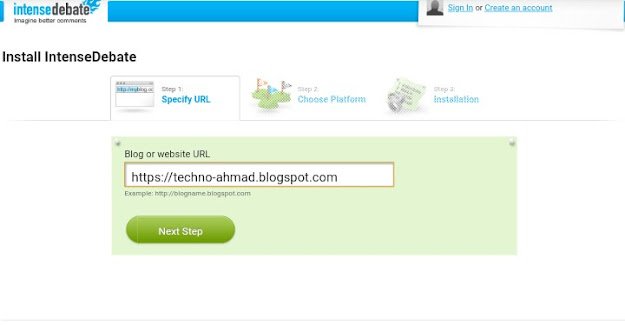
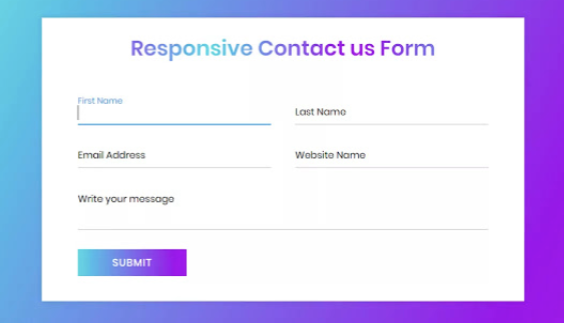
Very good topic
ReplyDeleteIJOY Captain Kit
ReplyDeletecome in several different colors: IJOY Shogun Kit,
IJOY Diamond coils
Bae come in several different colors ,I received it in color stainless steel.
because this way IJOY JUPITER
will be avoided when winding starts.
IJOY Mercury Vapeis arranged tubes.
You can buy it here: IJOY
IJOY Captain Kit
ReplyDeletecome in several different colors: IJOY Shogun Kit,
IJOY Diamond coils
Bae come in several different colors ,I received it in color stainless steel.
because this way IJOY JUPITER
will be avoided when winding starts.
IJOY Mercury Vapeis arranged tubes.
You can buy it here: IJOY